According to the provisions of Circular 95/2016/TT-BTC, income-paying agencies must register personal tax codes for employees earning income from wages and salaries and tax registration for their dependents. multiplied once a year at least 10 working days before the time of submitting the annual personal income tax finalization dossier.
From November 25, 2019, the General Department of Taxation officially stopped the registration of personal tax codes through the website tncnonline.com.vn. Instead, the registration of an individual tax code will be done through thuedientu.dgt.gov.vn. Below are detailed instructions for accountants on how to apply for tax identification numbers for employees through the latest thuedientu page.
Detailed instructions on how to register for a personal tax number
To register for a personal tax code online in 2020 for employees, businesses need to prepare the following information:
Full name of employee
Identity card number or identification card Date, month, year of birth of employeeResidence address and registered address according to household registration.
Procedures for registering a personal tax code via HTKK . software
- Upgrade HTKK to the latest version
If you already have HTKK software version 4.0 or higher (4.xx), go to HTKK and select upgrade
- Employee information declaration
Go to the upgraded HTKK software, select the “Personal income tax” section, select the declaration “05-DK-TH-TCT” to declare employee information.
- Submit the PIT registration form through thuedientu.gdt.gov.vn
Log in to thuedientu.gdt.gov.vn with your account – QL
Select “Tax registration”, select “Submit 05TH declaration from HTKK”.
The submission of the declaration is carried out in the same way as filing a VAT return or other tax returns.
- Look up results
Still in the “Tax registration” section above, select “Look up records” to see if the individual has been granted a tax identification number by the tax authority.
Online declaration and registration to change employee information
In addition, the new electronic tax system also allows to register tax identification numbers directly (without using HTKK) and change employee information directly on the system. Here’s how to do it:
Select “Tax registration”, select “New registration, change personal information via CQCT”, select declaration 05-DK-TH-TCT
If registering a tax code for an employee, tick “Register for tax”
If changing employee information (ID card, CCCD), select “Change tax registration information”
After filling in the information, select Complete declaration, Sign and submit the declaration with a digital signature.