Wrongly writing value-added invoices is one of the mistakes that billers often make and are very confused in fixing it. And the following article, Phamlaw Law Firm would like to guide how to handle cases of wrongly writing value-added invoices according to Circular 30/2014/TT-BTC, Circular 119, Circular 26.
Talking about the problem of writing wrong VAT invoices, there are many cases such as: Wrong company name, wrong buyer name, wrong address, wrong tax code, wrong date, wrong name of goods goods and services, write the wrong unit, write the wrong quantity, write the wrong unit price, write the wrong amount, write the wrong tax rate…
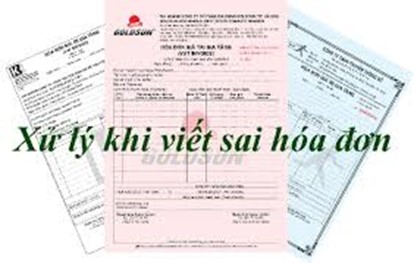
How to handle cases when a specific VAT invoice is wrongly written:
According to Article 20 of Circular 39/2014/TT-BTC dated March 31, 2014 of the Ministry of Finance: Regulations on handling of issued invoices:
- In case the invoice is detected incorrectly but has not been torn off the stub:
Treatment:
– You just need to cross the links.
Note : Must keep the wrong invoice number (not from the stub).
- In case the wrongly written invoice has been torn but not declared:
Treatment:
– Make a record of recalling copies of incorrect invoice numbers.
The minutes of invoice withdrawal must be signed and sealed by both parties, clearly stating the reason for the withdrawal.
– The seller crosses the links and must keep the wrong invoice number.
– Re-export new Invoice (correct). The two parties use the new invoice to declare tax.
- In case of detecting wrongly written invoices, tax declaration has been declared
- In case the invoice is written incorrectly, the tax amount will not be affected
Errors like:
– Wrong date, company name, address, tax code, account number…
* Treatment:
– Make minutes to correct wrongly written invoices.
– The seller issues an invoice to correct errors:
+ The adjusted invoice must clearly state: Adjusted content of the invoice No…, symbol…
How to declare: Declare that adjusted invoice in the current period.
– Seller: declare the adjusted invoice in the list of sales PL 01-1/GTGT.
– Buyer: declare in the list of purchases in PL 01-2/GTGT.
Note: Target: Revenue and VAT are written as “0”
Attention: From January 1, 2015 according to Clause 7, Article 3 of Circular 26/2015/TT-BTC dated February 27, 2015: (Amendment and supplementation of Circular No. 119/2014/TT-BTC):
– In case the invoice has errors in the name and address of the buyer but the buyer’s tax identification number is correct, the parties shall make an adjustment record and not have to issue an adjusted invoice. Other cases of incorrect invoices shall comply with the guidance in Article 20 of Circular No. 39/2014/TT-BTC of the Ministry of Finance.”
- In case the invoice is written incorrectly, it will affect the tax amount
Errors like:
– Wrong unit, unit price, tax rate, total amount….
Treatment:
– Make minutes to correct wrongly written invoices.
– Seller Invoice correcting errors.
+ On the adjusted invoice, it must clearly state (increase, decrease) the quantity of goods, the selling price, the value-added tax rate…, the value-added tax amount for invoice No…, symbol…
Note 1 : The adjusted invoice must not have a negative number (-).
How to declare: Declare that adjusted invoice in the current period.
– Seller: declare the adjusted invoice in the list of sales PL 01-1/GTGT.
– Buyer: declare in the list of purchases in PL 01-2/GTGT.
Note 2 : For the reduced adjusted invoices (ie, the reduced amount must be declared), then:
– Seller: On the list of sales PL 01-1/GTGT: Declare negative (-) in Target [9]: Revenue”, and the column “VAT” will be automatically updated.
– Buyer: record (-) on Indicators 6, 7 on PL 01 -2/GTGT.
Example: -25,500,000 VND
Note : When declaring negatives in PL 01-2/GTGT, the software will report a red error, but that’s okay, just press REGISTER and Render normally.
For support and advice on Business, Investment, Intellectual Property, etc., in the best way, please contact us with the following information:
DHP LAW
Address: L4- 09.OT06 Landmark 4 Building Vinhomes Central Park, 720A Dien Bien Phu, Ward 22, Binh Thanh District, Ho Chi Minh City